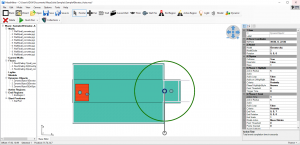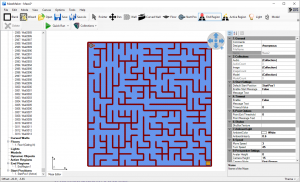Major New Version Release (v3.0)
A major release for MazeSuite is now available. MazeMaker and MazeAnalyzer have been significantly overhauled along with major improvements in MazeWalker. The user manual has been updated. Summary list of changes and representative screen images are as follows. To get the update, download the latest setup file.
MazeSuite Release 3.0
MazeMaker
New: Completely revised new xml based flexible file format (save/load functionality and backwards compatibility)
New: Added Undo/redo Functionality
New: Added Multiple item selection Copy & Paste of items
New: Added Support for Multi-Copy between different mazes
New: Right-click interaction and context menu
New: MazeWalker perspective settings are now available for each maze (under maze global settings) file
Including 3rd person avatar
New: ActiveRegion Maze Item (programmable area to perform various actions) Display moveto and activateobject when selected.
New: Multiple StartPos can be defined. Random selection feature available.
Added ability to rotate items
Added support for curved walls
Added ability to move objects to top or bottom of maze item list
Added ability to generate circular mazes using the MazeWizard
Added support for changing of visual theme within MazeMaker
Dynamic models now referred to as Dynamic Objects
Dynamic Object (interactive programmable items) When selected, shows move to position and highlight/activate radii
End Regions when selected now point to Move to positions
Active Regions when selected point to Move to Positions and activated objects
Canvas navigation pad updated with zoom controls (upper right corner)
Left pane item tree can make multi select/deselect using ctrl (control) key
Floor vertices now editiable, but linked (allows for creating ramps)
Ensure the Walls and mazeitems are unselected properly + fixed priority for floors vs end regions in selection
Added ability to cancel when closing mazemaker
Added pan and zoom functions for touchscreen controls
Middle click now pans
Updated features are documented in the manual
Various minor UI improvements
MazeAnalyzer
Added Define Rectangular Region as additional option to freeform shapes
New icons, welcome panel, and background
Added ability to show and hide individual maze elements as well as regions
Added Zoom functionality
Added MazeProject functionality
Allows loading multiple mazes and paths and collectively analyzing the data
Added tabs and Project pane view to switch between mazes and remove paths/mazes easier
Can be loaded and saved to ease analysis
Added path tree to sort loaded paths by defined Experimental Info
Added ability to restructure path tree using ChangePriority/Heiracrchy tool
Multiple files can now be opened using drag and drop
Export and Analyze tool now use Experimental info in path names and export using this information
Mazes are now scrollable
Created Path Import Tool to handle assignment of different paths to different mazes
Added ability to load/save/ and reset custom path colors
Added Theming ability to MazeAnalyzer
Defined Regions are embedded within the project file
Added support for touch controls
Added ability for Export Paths tool to show 2D angle at each timepoint
Updated features are documented in the manual
MazeWalker
Moved primary maze file structure to XML
Added support for curved walls
Added 4k resolution option
Added Options to fix X and Z locations independently
Added ability to use object as a MazeWalker avatar
Added MazePoint behaviors for dynamic and active regions
Added MazePoint messages and exit conditions
Added support for Active Regions, a hybrid of end regions and dynamic objects
Added ability to move to start position for end regions
Added ability to adjust camera height off ground
Perspective settings are now loaded from XML files
Audio loading errors now display within GUI
Added ability to load random starting positions
Set ability to fix turnspeed to 45deg/s and move speed to 3mz/s
Improved memory performance for particle arrays
Added ability to disable gravity in Advanced Settings
Added ability to select ScoreBar behavior for either API score or MazePoints
Updated features are documented in the manual
Minor fixes
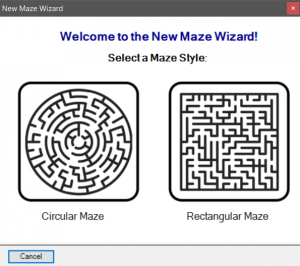
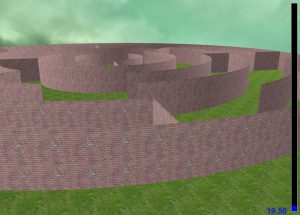
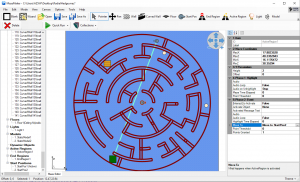
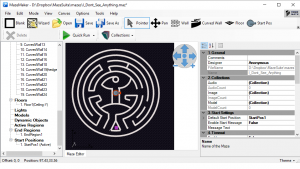

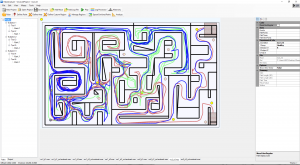
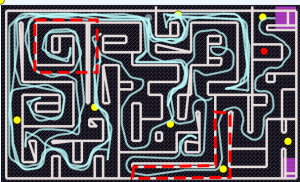
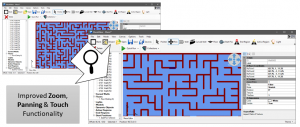
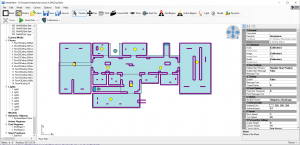
![]()